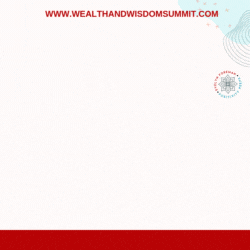Error 404
Oops! It looks like you've ventured off the beaten path.
The page you're looking for must have taken a little detour.
But don't worry, this isn't the end of the road!
Let's find a way to get you back on track:
Head back to our Homepage to start fresh.

Wisdom & Gratitude a Path to Presence

Love Others by Through Radical Self Care

Leave a legacy of Love thats worth every effort

Inspiration for Your Day

Cultivating Fearlessness In the Presence Transformation

From Self Doubt to Self Love: Reframe Your Inner Critic NOW.
Follow The Path
Be the 1st to get free updates to stay mindful on your path.
Unable to find form
We respect your privacy. NO SPAM Policy is always in place. Unsubscribe anytime.
Powered by Love & Good Ju-Jus.
Copyright © 2017-Forever Evelyn Foreman, Positivity Peeps LLC | Path of Presence, LLC | All Rights Reserved | Privacy Policy | Terms of Service | No Duplication without Permission | Write For Us | Work With Us